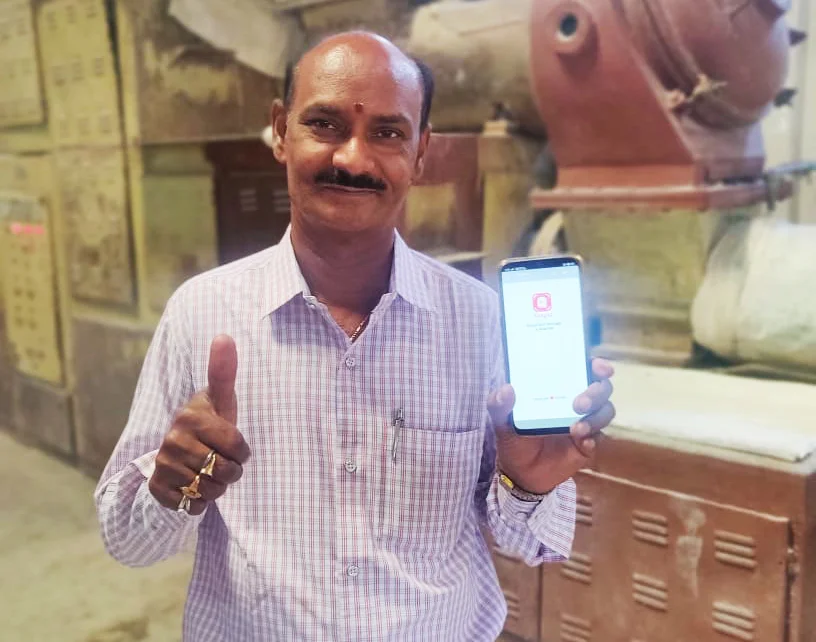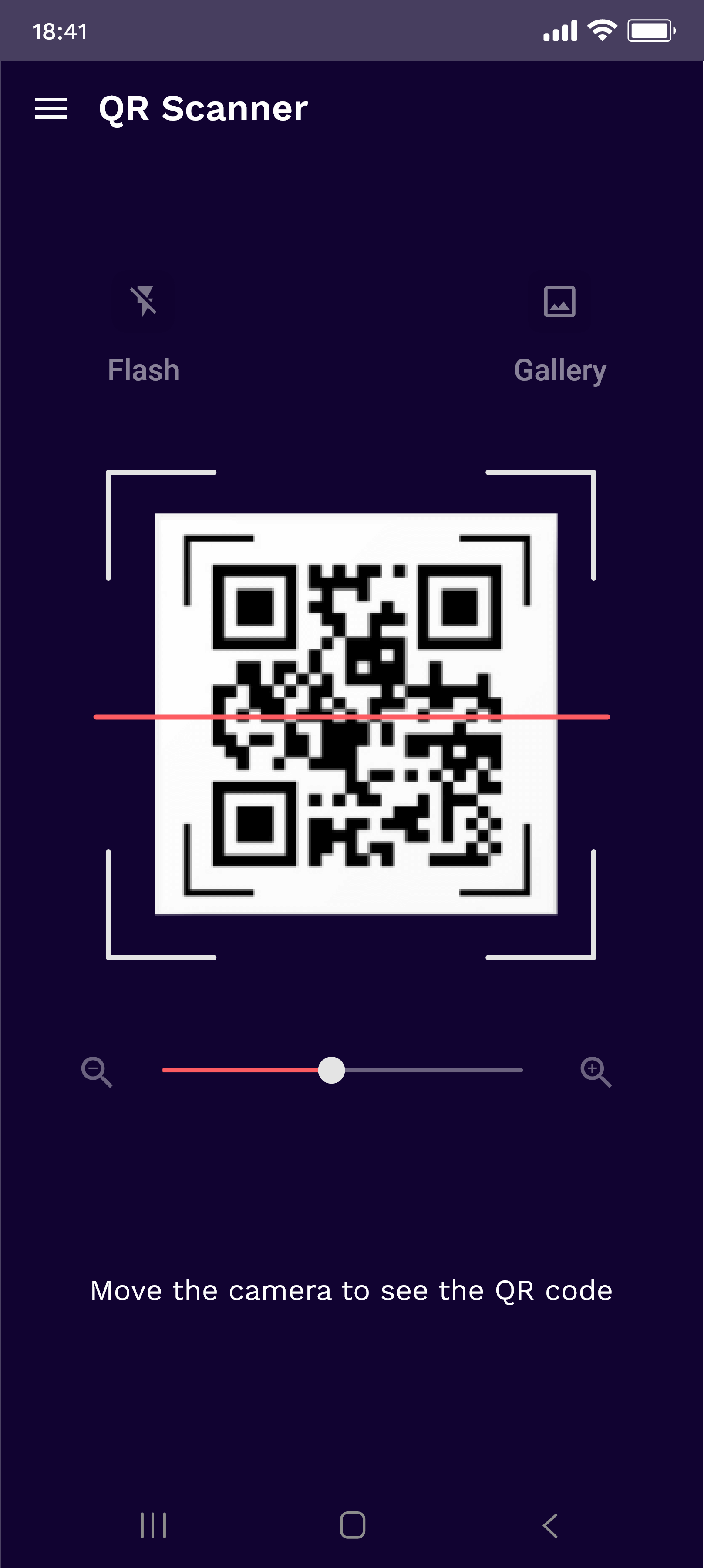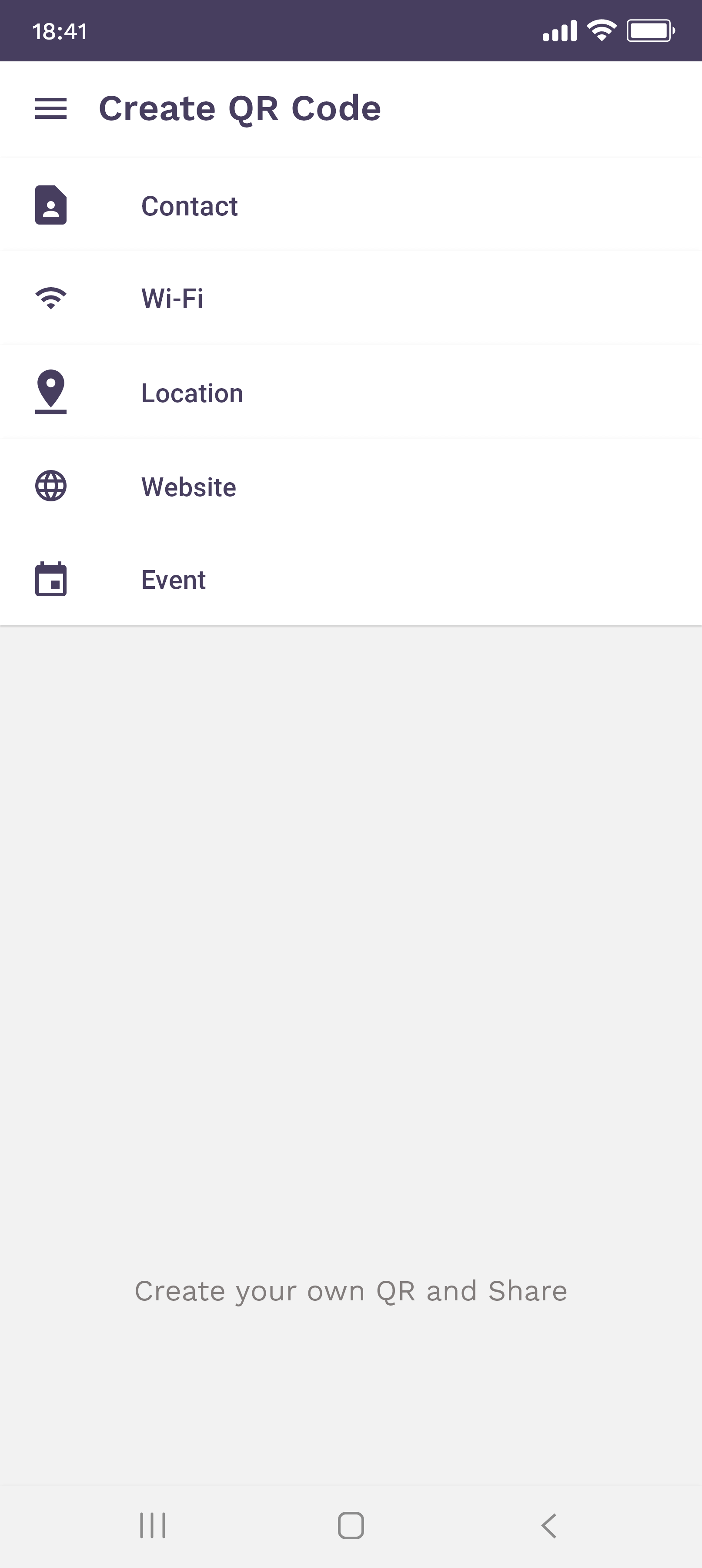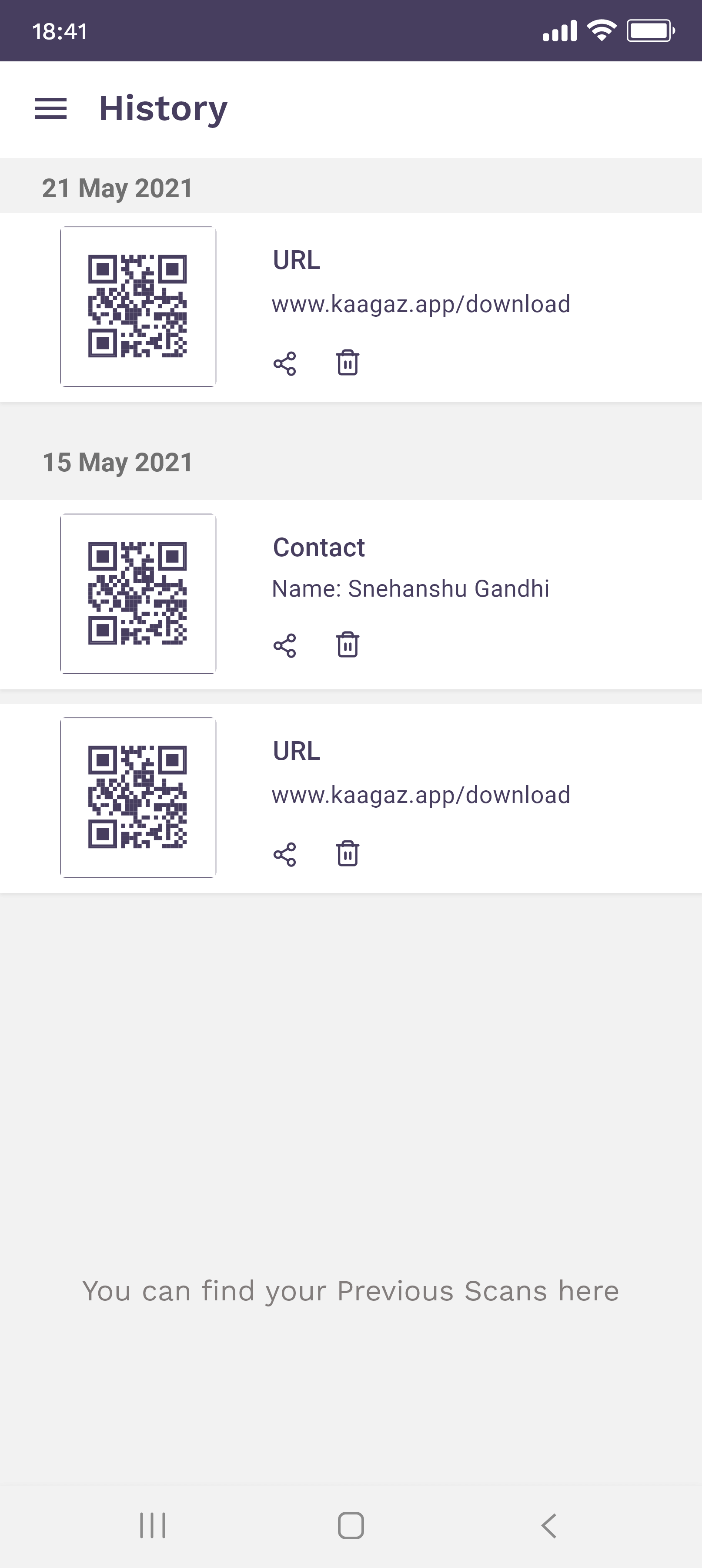What all can you do with QR Scanner by Kaagaz?

Scan QR Code & Barcodes
Open the app and point the camera towards the QR Code or Barcode, the app will direct you to the link in under a second. You can either click on the link to open it or share it using whatsapp, text or email. You can also scan QR code by uploading an image from gallery.

Create QR Code
Open the app, go to menu & click on generate QR Code. Here you can generate QR code for multiple things like website URL, contact card, wifi username/password, etc. Enter the details and share the generated QR code using whatsapp, email or other platforms.

Manage QR Code Scan & Creation history
Open the app, go to menu and click on history to check all the QR Codes you have scanned till date. You can also see history of all QR codes generated on the app, making it super simple to refer back when needed.
What is special about QR Scanner by Kaagaz?

No Sign In
Download the QR Scanner app & start using without the hassle of signing in or creating an account.

Completely Offline
Your data is super secure since the app is completely offline. You can use QR Scanner by Kaagaz without internet as well.

All-in-One App
QR Scanner by Kaagaz offers multiple features like QR scanner, barcode reader, QR creator & manage history all at one place.