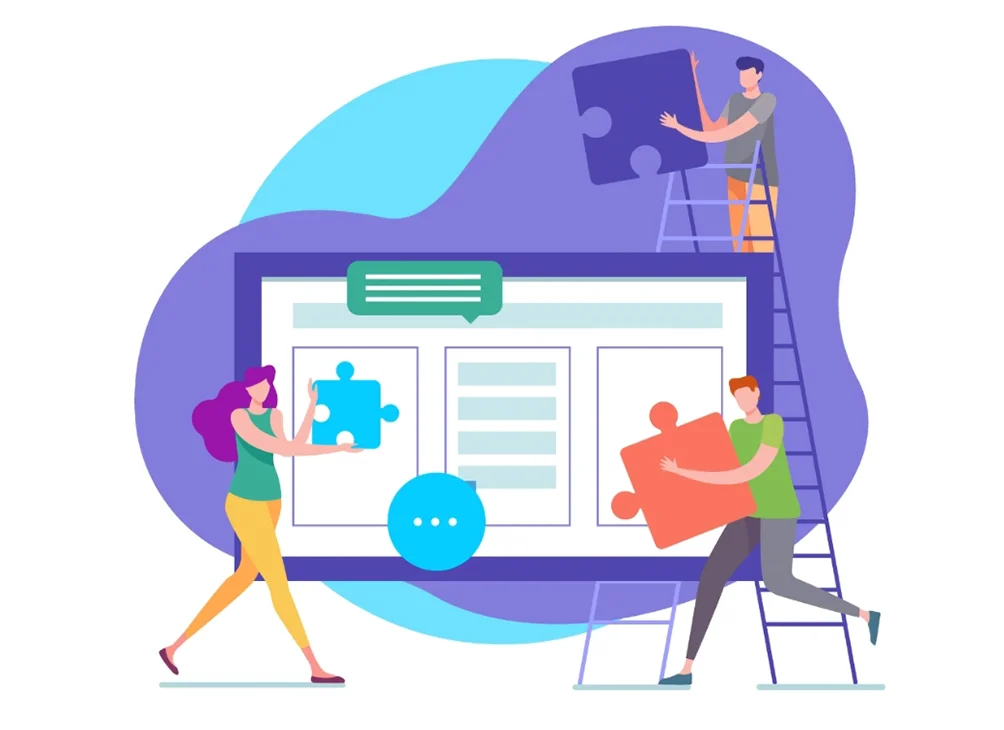The last decade saw a steady increase in global mobile phone penetration. Today, most people look to their smartphones as a solution to real-world problems. There are mobile applications for any possible problem.
In such a situation, mobile apps that facilitated the scanning of images and documents became popular. CamScanner was one of the more popular mobile applications in this regard. Launched in 2011, this app allows the user to store the scanned images either as a JPEG or a PDF and then share the same digitally.
The app is available for free in both iOS and Android systems. Since the app is made available for free, the developers add a watermark stating, ‘scanned by CamScanner’.
From a developer perspective, it is understandable that the app developers want to promote the app and that is why they have the watermark. However, when you have a watermark on your image, it makes your scanned image come off as unprofessional.
Most often, you need to scan your documents while you apply for a job or any official purposes. In such situations, if you submit an image with a Cam Scanner watermark, you appear less serious about the positions. Recruiters or people in positions of power tend to take you less seriously and reconsider assigning you any responsibility.
Choosing Custom Watermark Over Promoting Someone Else
To avoid being let down simply because your scanned image has a watermark, it is a good idea to spend time evaluating the other options for image scanning applications. These days, there are several image scanning applications, and you identify one that gives you professional quality scanned images without having to shell out money.
CamScanner follows a freemium model wherein the basic version is free but comes with ads. On paying for the premium version, you get access to additional features that come without the advertisements. Kaagaz is a free app that provides a similar service but does not require you to pay for it. What is better is the fact that that the Kaagaz app allows you to create a custom watermark that works in your favour if you are looking to promote your brand.
Safety as A Priority
The Kaagaz app prioritizes security and ensures that any image scanned is stored in the user device itself. Cloud storage comes into the picture only when the User creates an account, logs in with the credentials, and stores the data in the cloud. The storage happens along with secure servers and the data is subjected to multiple layers of encryption before the upload.
The developers of the Kaagaz app were extra cautious on the security aspect and that is why the app has a dual lock. This means that the app unlocks only when the user opts for a combination of phone lock and app-specific lock. Such proactive safety measures make it an ideal choice for Android users who do not want to compromise on safety.
Kaagaz App – Using the Features
The best part of the Kaagaz app is the fact that you can download the app and start using it right away. It has a simple interface and does not even require you to create an account. On logging into the app, the homepage will have a plus sign at the bottom right corner.
Once you click on the plus sign, you will be taken to the scanning page. The Kaagaz app has multiple modes, and depending on the item that you are scanning, you can choose the mode of scanning. For example, the grayscale or black and white modes are a perfect choice for scanning documents. We recommend that you use the black and white mode for scanning official documents.
There are two magic colour modes that you can use for scanning images or any pictures. The original mode is classic and is suitable for all types of scanning. For the best scanning results on the Kaagaz app, we suggest that you place the document or image on a flat surface and then click a picture. The ideal situation is when you place the image against a contrasting background and then scan the image.
Another important feature of the Kaagaz app is the fact that it automatically trims the edges of the document that you are scanning. That way, you do away with the manual selection of the edges, and this results in a significant reduction in the overall scan time. The perfection that you can achieve with automatic edge detection is significantly higher than that of manual trimming of the edges.
Once the scanned image is ready, the next stage is deciding how you intend to save it. With the Kaagaz app, you have the luxury of either saving it as a JPEG or a PDF. In any case, it is up to you to decide if you need the scanned image saved on your device or if you want it uploaded to the cloud.
The Kaagaz app also has the provision of choosing a file from your image gallery and then amending its edges, cropping it, or adjusting the filters. If you want, you can create a PDF with a combination of clicked images and gallery images. That way, you have a lot of flexibility on the things that you can do with this app. This app is an ideal choice for students, remote workers as well as family members who need to share important documents.
For a land as diverse as that of India, a major hiccup is in the form of a communication gap. A good fraction of Indians is not comfortable in written English communication and lose out on making the most of smartphone apps. The Kaagaz app rises to the challenge and has an app available in multiple Indian languages. These include Gujarati, Marathi, Tamil, Telegu, Kannada, Malayalam, Bengali and Hindi.
Signing off
Thus, you see that the Kaagaz app is a one-stop solution for all your mobile image scanning needs. With a superior user interface and state-of-the-art security, it is the best choice for mobile scanning and transfer of such files. Irrespective of whether you are using an Android device or an iPhone, go ahead and download the Kaagaz app for a comfortable scanning experience.