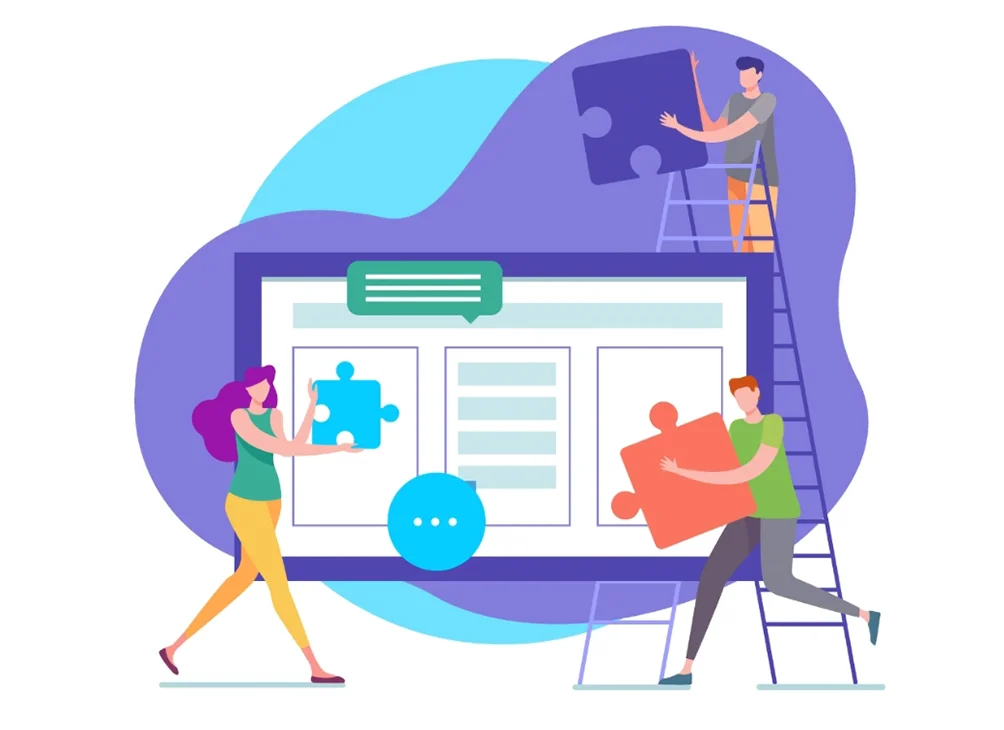The Indian government promoted a self-reliant state. Initiatives like '‘'Make in India’ and ‘Aatmanirbhar Bhatrat’ have been in place for quite some time. The increasing border tensions among the countries of India and China prompted the Indian government to reconsider the safety aspects of mobile applications.
Numerous applications were found to be unfit, and the Indian government passed a blanket ban on all of them. The most notable of such apps included the CamScanner, which had a monopoly in the mobile image scanning market.
Such a move by the Indian government caused the public to look for other similar apps. The Kaagaz app was identified as the perfect substitute for Cam Scanner. In the first couple of days post the ban, the application saw a whooping 2 lakh + downloads. The high quality of the application has ensured that its growth is exponential, and today, the application has more than 3.9 million downloads.
The makers of the mobile application have spent a minimal amount on the promotion of the app. It is the quality of the application that speaks for itself. That is why more than 70% of the downloads of the app have occurred over word-of-mouth promotion.
A couple of days post the ban by the Indian government, the Kaagaz app saw a steady rise to the Top 2 rank in Productivity as per PlayStore ranking. The overall ranking of the app stood at no 11. In just a few months, the application has scanned more than 18 million pages. Today, the application sees an average of 70,000 unique users daily. All these statistical figures are a testimony to the usefulness of the app.
Features
The Kaagaz app is one of the finest mobile applications available for scanning documents. Here, the user gets to leverage their mobile camera and capture images that look as good as ones scanned with high-end devices. The best part of using the mobile application is the fact that there are multiple modes of operation.
The multiple modes of photo capture ensure that there is something for each type of image. For example, if you are scanning an image off a glossy magazine, you should make a pick among magic colour modes 1 and 2. For a newspaper cut-out, the black and white mode would be the perfect pick. The choice of modes and other features of the Kaagaz app is very user-friendly, and you do not need to have prior image scanning experience to make the most of this mobile application.
If you are keen on scanning a memo or bill, the original model will be best suited. The greyscale mode is apt for scanning old photographs or documents from the past. The best thing about the Kaagaz app is that it automatically trims the edges irrespective of the mode you click in. This means that you save considerable time in fixing the edges and another basic editing.
The other key aspect of the Kaagaz app is the fact that it is available in multiple Indian languages. Hindi, Marathi, Gujarati, Tamil, Telegu, and Malayalam are some of the languages in which you can access this application. Such diversifications bring a lot of vernacular speaking people under the umbrella of this application, thereby expanding its reach. Such language variety also establishes the fact that this app has an Indian soul.
The Kagaaz application is available for both Android and iOS users and both versions come with similar functionalities. While you can always use the application to scan images and documents, the application also has the provision of editing images from your gallery.
The Kaagaz application allows you to store the scanned images as JPEG or PDF files. Thus, if you want to convert an image to a PDF, all you have to do is use the Kaagaz app, import the image and then store the same in the form that you want. The simple interface ensures that tasks like this are completed in a matter of minutes.
If you area student or someone who is applying for jobs, the Kaagaz application is a perfect choice as it does not come with any watermark. At the moment, the application developers are working to introduce the provision of customized watermark and other AI-based features to the application.
As the number of downloads is increasing, the developers are getting funding and they can acquire the resources for higher features and a better customer experience. As the developers are putting in the due effort, it is expected that in the coming years, this application will only improve in performance and provide an even better user experience.
Safety
The Kaagaz app places security at the forefront of its development activity and takes a multi-level approach to protect the safety of its users. To begin with, the app has a two-step security lock. In the first stage, there is a dual lock and the user can access the app only after entering the correct phone and app lock.
Post that, the user is given a choice on whether he wants to register and then use the app or if he needs to use the app without registering. In either case, the files are stored in the device memory and the Kaagaz app does not tamper with the security aspect. Other than scanning pictures through the app, there is also the provision of taking images from the gallery and editing them.
If the user wishes to have the images on the cloud, they can register in the app and Kaagz will store it in secure servers. Before storing, the files are duly encrypted to ensure maximum data security.
To Conclude
Thus, you see that Kaagaz is the best image scanning application for those who do not want to make any compromises on data security. The wide array of features ensures that you have a good time navigating your way through the app and meeting your scanning needs. With the app available on both AppStore and PlayStore, there is no need for you to look any further for your video editing needs.