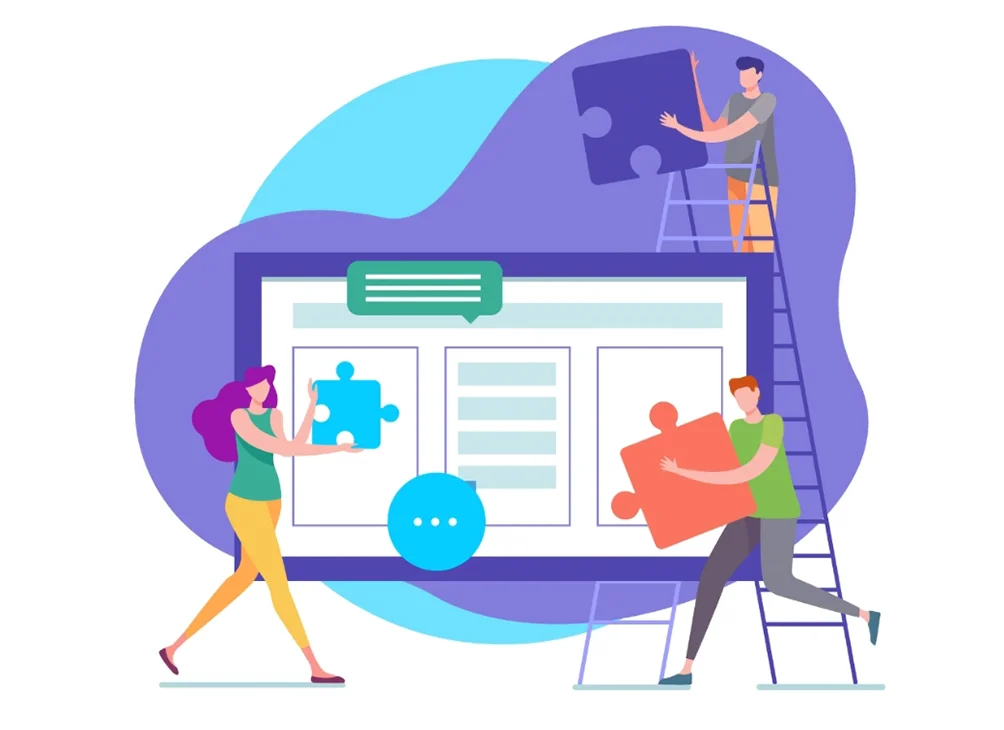Smartphones have connected individuals and brought forth ease that was unfathomable in the past. With the mobile camera quality improving by the day, people started preferring to click or scan an image rather than nothing it down. As a result, image scanning apps have become increasingly popular.
CamScanner has launched a decade ago and was one of the first image scanner apps in the market. This app uses the device’s camera to take a photo of the image or text. As this is an app that is dedicated to scanning images, it adjusts the brightness settings in a way such that the image has a scanned look.
CamScanner had multiple security breach incidents in the past, the most notable of which was the one wherein Kaspersky Lab identified the Android app distributing Trojan-Dropper. This was in August 2019, and Google took down the app from the Play Store after the findings were proven. A month later, in September 2019, CamScanner introduced an updated version of the app wherein the faulty bugs and potential firewall hazards were removed.
However, even today, several individuals and organizations are sceptical about the safety aspect of the CamScanner app. This has led multiple governments to prohibit the use of this app. June 2020 saw the government of India listing.
CamScanner among the 58 apps whose usage was banned due to data security issues. Following the heels of India, the US administration under the leadership of President Donald Trump forbade the use of CamScanner in January 2021. Data privacy was the primary reason for this ban.
Is CamScanner a Chinese App?
INTSIG is a Chinese company that is based in Shanghai and is responsible for the development and maintenance of CamScanner. Thus, it is fair to say that CamScanner is a purely Chinese app.
Considering the ongoing border tensions between China and India, it is expected that any responsible Indian citizen will fulfil their national duty and stay away from apps that compromise personal and national security. In such a situation, it is expected that one will look for alternate apps that serve the purpose without leaking data.
A Better Alternative to CamScanner
While CamScanner was one of the first image scanning apps in the market, the fact is there are multiple better options today. For example, the Kaagaz app is similar but much safer. Here, by default, the scanned images are stored on your device.
If you want to upload a scanned file to the cloud, the same will be encrypted and then stored on secure servers. The high-level encryption ensures that Kaagaz is a much better alternative to the CamScanner app.
Functions of Kaagaz App
The Kaagaz app is a superior document scanner app available and provides some of the most advanced scanning features by any mobile application. Its top features include the following.
Multi-Mode Scanning
The Kaagaz scanner provides crystal clear scans and has five different modes of scanning. Here, you can scan the image in Magic modes 1 and 2 or go for the original image. You also have the option of scanning the image in black and white or grayscale mode. The scanned images can then be stored either as JPEG or PDF files.
Auto edge detection
While scanning an image with a mobile application, the major hiccup is fixing the edges into the perfect shape. For inexperienced people, this requires several minutes of dedicated effort. The Kaagaz app detects has a feature wherein it automatically detects the edges of any scanned document and thereby simplifies the process of document scanning.
Easy Sharing
Share PDF or JPEG Files Easily.Most often, when you scan a document on your phone, it is because you want to share the digital copy of the image with someone on social media or via email. The Kaagaz app has a dedicated feature wherein you share the scanned files directly via WhatsApp or email.
Multilingual Support
India is a diverse land, and it is unfair to expect the entire population to comprehend the English language. The Kaagaz app understands this and offers itself in 8 Indian languages (other than the default English). These include Hindi, Tamil, Telegu, Malayalam, Kannada, Gujarati, Bengali and Marathi.
Utmost Safety Assurance
The Kaagaz app prioritizes data security over all other parameters. It uses an additional app lock other than the conventional phone locking to ensure that all your scanned images and documents are safe and secure.
Accolades of Kaagaz App
The diverse features of the Kaagaz app have earned it accolades from some of the most prestigious institutions in the country. Here is a look at the top achievements of this app.
Mention in Aatma Nirbhar App Challenge
In 2020, The Ministry of Electronics and Information Technology under the Government of India organized the Aatma Nirrbhar App Challenge. The Kaagaz Scanner App was one of the three apps to get special mention under the app innovation challenge.
Recognition by the Ministry of Education
In a tweet by the official handle of the Ministry of Education, the department congratulated the founders of the Kaagaz app. The founders are alumni of IIT Kanpur, and the same was diligently mentioned along with the names.
Compliment by HRD Minister
In another tweet, the HRD Minister, Dr Ramesh Pokhriyal Nishank, personally congratulated the founders of the Kaagaz app and complimented their role in promoting ‘Vocal for Local’ government initiatives.
Mention in Maan ki Baat
Maan ki Baat is a radio program wherein Prime Minister, Mr Narendra Modi, reaches out to the citizens. The role and achievements of the Kaagaz app were mentioned in the program. The same was then shared over the Twitter handle of the program.
Shoutout by MeitY
The official Twitter handle of the Digital India page also saw the Kaagaz app being commended. The same tweet spoke of the benefits of the app and illustrated how it is a better option than the app that supports only the English language.
Where can you download the Kaagaz app?
The Kaagaz app is available for both Android and iOS users. It can be downloaded either from Google Play Store or iOS AppStore.