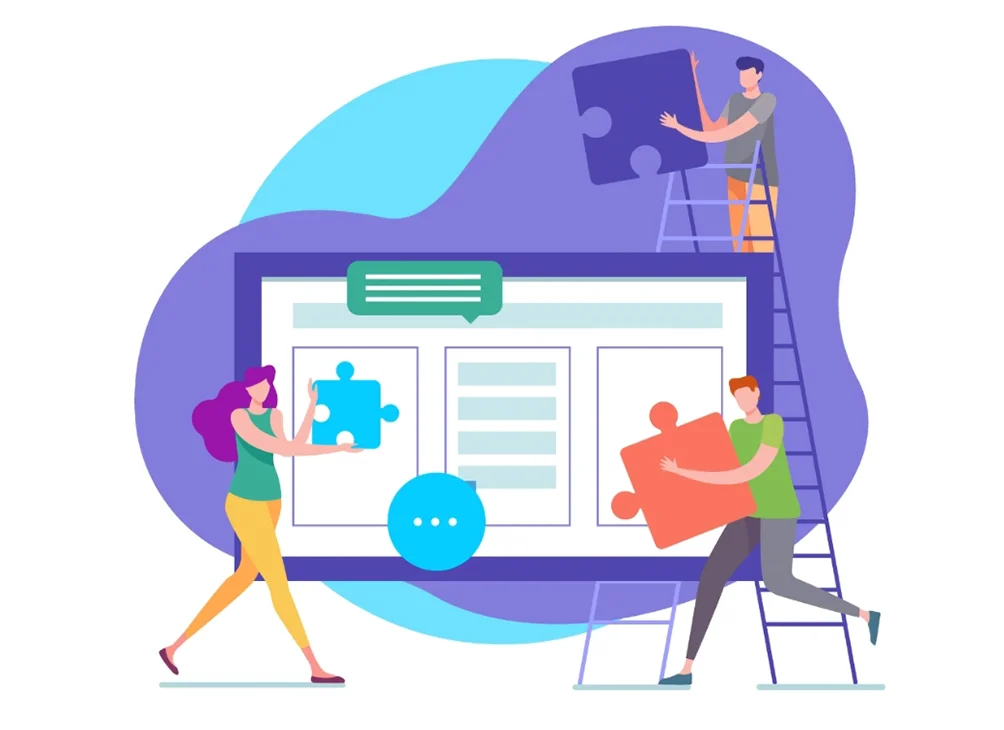CamScanner is a Chinese image scanning application that has long been associated with mobile malware. The CamScanner app was originally launched in 2011. Back then, it was one of the pioneer apps that brought in the simplicity of image scanning in the palm of smartphone users.
Eight years down the line, Kaspersky Lab identified that the Android version of the CamScanner application was distributing Trojan Dropper. Trojan dropper downloads additional files into the device from certain specific servers that are managed by users. When the antivirus firm Kaspersky Labs was able to prove this allegation against the CamScanner app, it led Google to take down the application from PlayStore.
Since then, the security concerns surrounding CamScanner has been a bone of contention. Over the next few months, CamScanner launched an updated version of the app without the virus. The same was then approved, and CamScanner and the app made their way back to the PlayStore.
Increasing border tensions between India and China in 2020 caused the Indian government to review the data security aspects of several Chinese apps. CamScanner was among the 59 apps that the Indian government found unfit. As the Indian government did not want any compromises to the data security of its citizens, it issued a ban on the use of the CamScanner app. The ban was effective from June 2020.
After India banned the application, it led the US government to evaluate the safety of certain Chinese apps. Under the leadership of President Donald Trump, the US administration also issued orders prohibiting the use of the CamScanner app. The prohibition order was issued on 5 Jan 2021 and was supposed to take effect in 45 days’ time. Thus, you see that India is not the only country to discourage the use of the CamScanner app.
What is the next best alternative to CamScanner?
At the time when Cam Scanner was launched, it was the best image scanning application in the market. With the passage of 10 years, mobile users have realised that there are multiple options available. Some of the image scanning applications of today have much better features than that of CamScanner.
The Kaagaz app is an indigenous app that is a brainchild of a team of IIT Kanpur Alumni. The team consisting of Snehangshu Gandhi, Gaurav Shrishrimal and Tamanjit Bindra came up with an app that not just allows you to scan images and documents but also has the provision of converting images from JPG to PDF. The scanned documents can then be shared in any social media channel, email or printed on paper.
The speciality of this app is that you can classify the documents with tags and folders. This is something that you will not find in CamScanner. The easy classification simplifies the process of storage and organisation and allows you to make the most of the app. Thus, irrespective of whether you are looking at it from the convenience perspective or the angle of data security, the Kaagaz app is a much better choice than CamScanner.
Is Kaagaz an Indian App?
The Kaagaz app was developed by Tamanjit Bindra, Gaurav Shrishrimal and Snehanshu Gandhi. The trio are IIT Kanpur alumni and are based out of India. The Kaagaz app was accredited under the Make in India initiative of the Indian government. It was one of the top 3 apps to get special mention under the Aatma Nirbhar App Challenge organised by the Ministry of Electronics and Information Technology.
Features of Kaagaz App
The Kaagaz app is one of the best mobile applications that you can consider for your document editing needs. The user interface is simple to use, and the app is small in size.
The Kaagaz app has 5 different modes of operation. This provides the user with a lot of flexibility in terms of the image that they wish to scan. For example, if you are scanning a newspaper cutting, you can use the black and white mode. For scanning an old family portrait, the grey mode is recommended.
The original mode is the most versatile one and can be used for scanning images, cash memos, books or anything else that tickles your fancy. The Kaagaz app also has Magic Color 1 and 2 modes that you can use when you want high clarity image scanning. The scanned images or documents can either be stored as JPEG or PDF files.
With the Kaagaz app, the JPEG or PDF files can be directly shared through WhatsApp or email. Since most people use document scanner apps to scan images or documents for digital sharing, this is a major advantage of the Kaagaz app.
The Kaagaz app is one that is nurtured and developed in India and has an ethnic feel to it. It is supported in multiple Indian languages such as Tamil, Hindi, Telugu, Gujarati, Malayalam, Marathi, Bengali and Kannada. If you wish, you can continue to use the app in the default English language.
Security is one of the best features of the Kaagaz app. The app requires the user to use a combination of phone and app-specific password before accessing the app. Under normal situations, the app stores the scanned images on the device where it is clicked.
If the user wants the scanned images or documents to be on the cloud, the same is first encrypted. Such proactive features of the Kaagaz app ensures that user data privacy is ensured at all times and there is no breach under any situation. For an image scanning app with CamScanner as the leading competitor, this feature is a major boost.
Another feature of Kaagaz that deserves mention is the fact that it simplifies the process of image scanning. The app automatically detects the edges and saves you time that you would otherwise spend in fixing the orientation and layout. Such advanced editing features make it a preferred image scanning tool in the market today.
Where can you find the Kaagaz app?
The Kaagaz app is available for both Android and Apple users and you can download the same from PlayStore and iOS store. The app is completely free on both platforms, and you can expect an ad-free user experience.